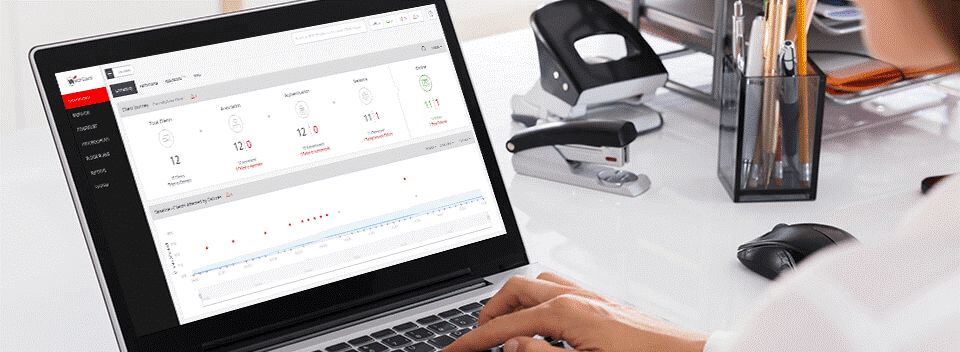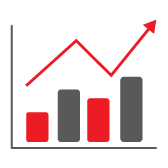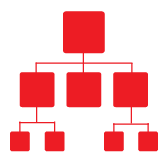
Viewing by Location, Floor, and Groups
Reports, dashboard widgets, configuration templates and various analytics information is viewable at many levels in the WatchGuard Wi-Fi Cloud utilising the hierarchical tree structure. Admins can create unlimited nested folders to represent buildings, floors, or any other meaningful group. Selecting a top-level folder shows aggregate analytics of all child folders. Selecting a child folder only shows analytics at that level.